Analysis & Reporting
Setu Store: Analytics & Reports
Follow these simple steps to view your sales analytics and reports on Setu Store.
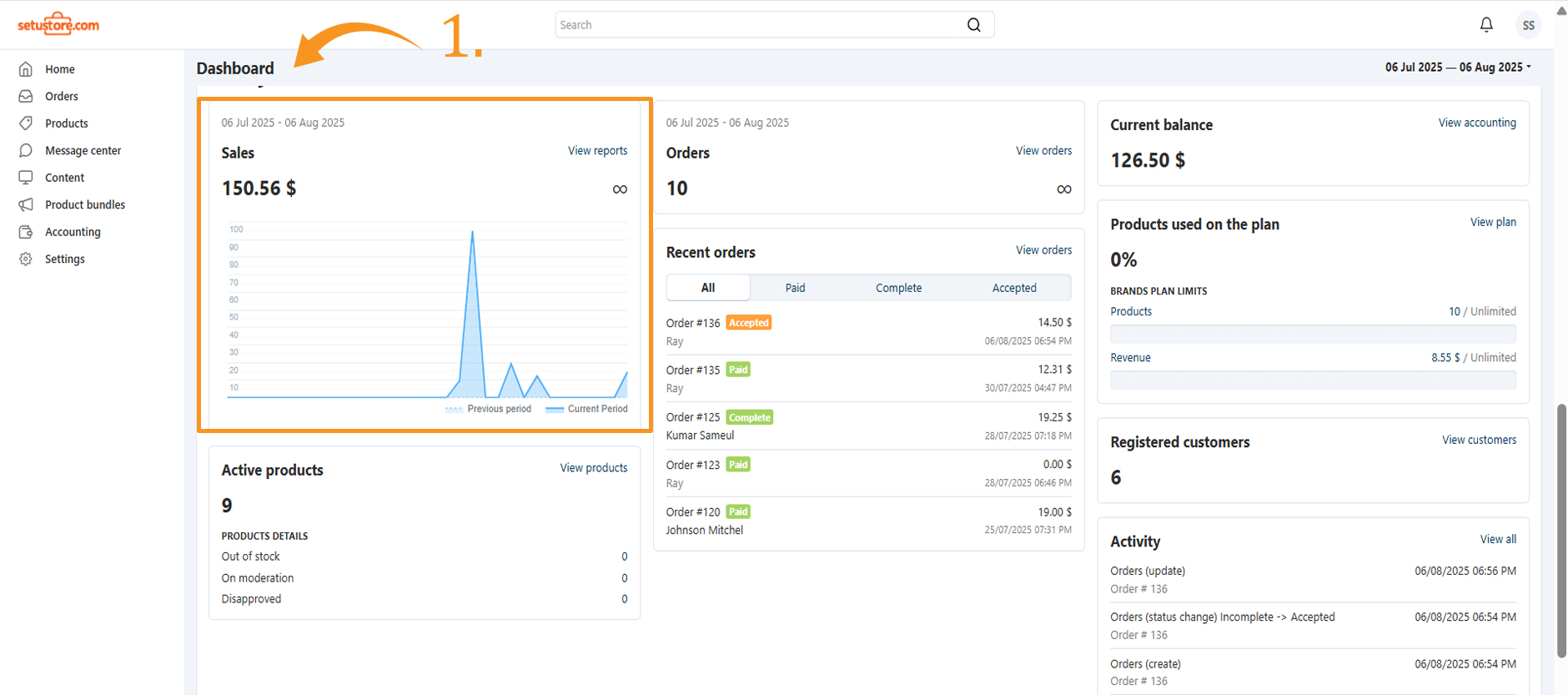
Sales Analytics
To access your sales analytics:
- Log in to your Vendor Panel.
- From the left sidebar, go to Home.
- On your Dashboard, navigate to the Sales tab.
Here, you can view detailed insights and analytics about your sales on the platform.
Tip: Regularly review your sales data to track performance, identify trends, and make informed business decisions.
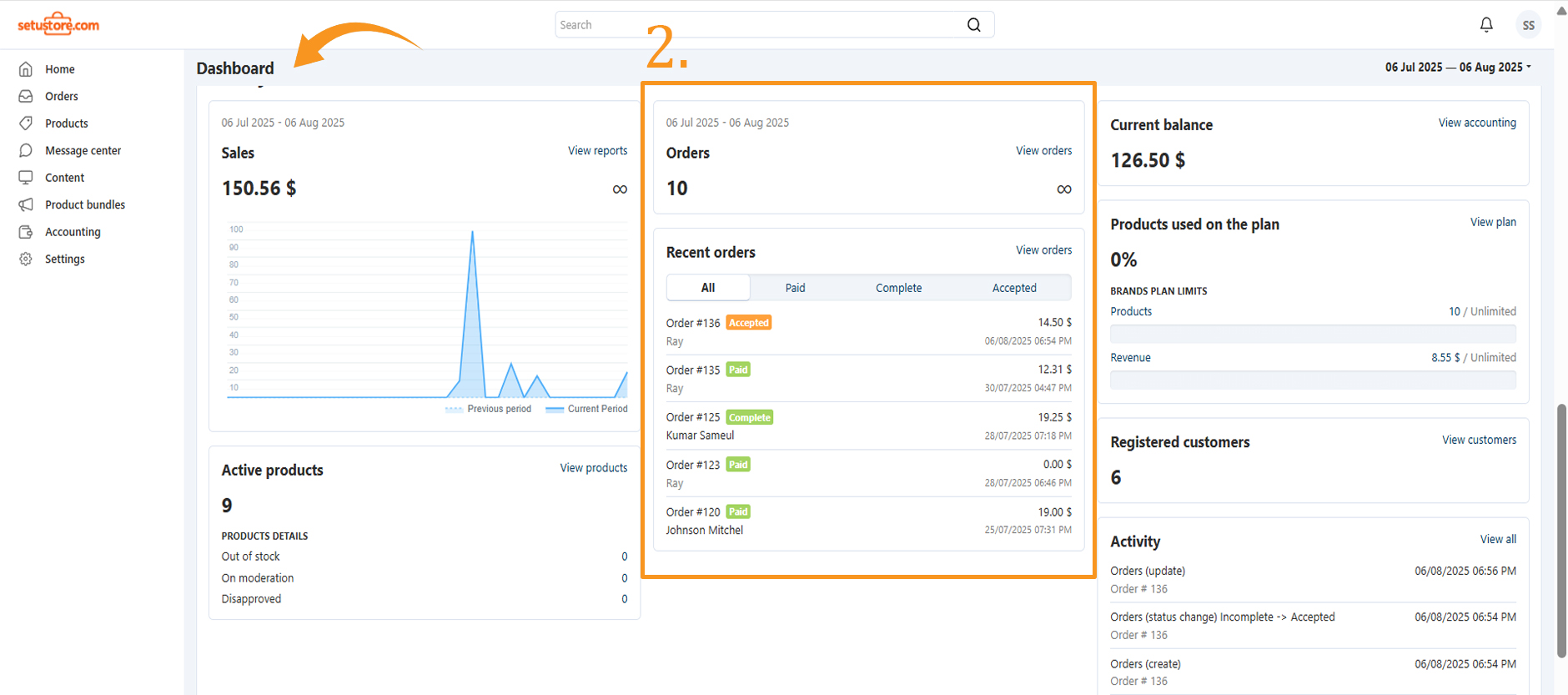
Order Analysis
To view analytics related to your orders:
- Log in to your Vendor Panel.
- From the left sidebar, click Home.
- On your Dashboard, you can review detailed Order Analytics alongside your sales data.
Tip: Use order analytics to monitor order volumes, track fulfillment efficiency, and plan inventory effectively.
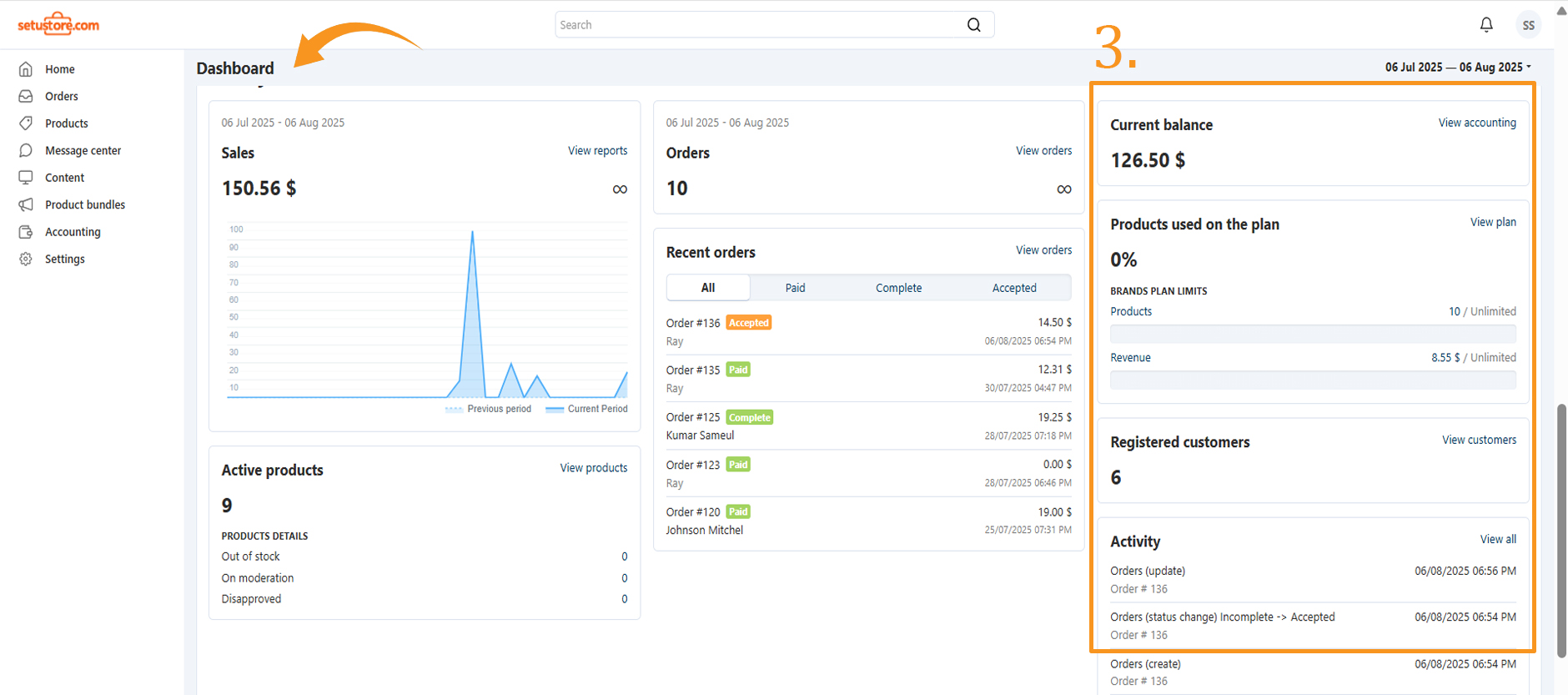
Other analytics tabs in the dashboard.
Your Dashboard includes multiple analytics tabs designed to support detailed business analysis.
Explore each tab to gain insights into how your products are performing on the website and identify opportunities for growth.
Tip: For any questions or clarification regarding analytics, please contact the Setu Store support team.
Vendor Support
Have questions about the registration process? Our team is here to help.
- Email: contact@setustore.com
- Phone: +91 7838797366 (Mon-Sun, 9AM-6PM)
- Message Center: Available on the Setu Store website Vendor Panel
