Order Processing
Setu Store Vendor Order Processing
Learn how orders are received, managed, and fulfilled on Setu Store to ensure smooth processing and timely delivery.
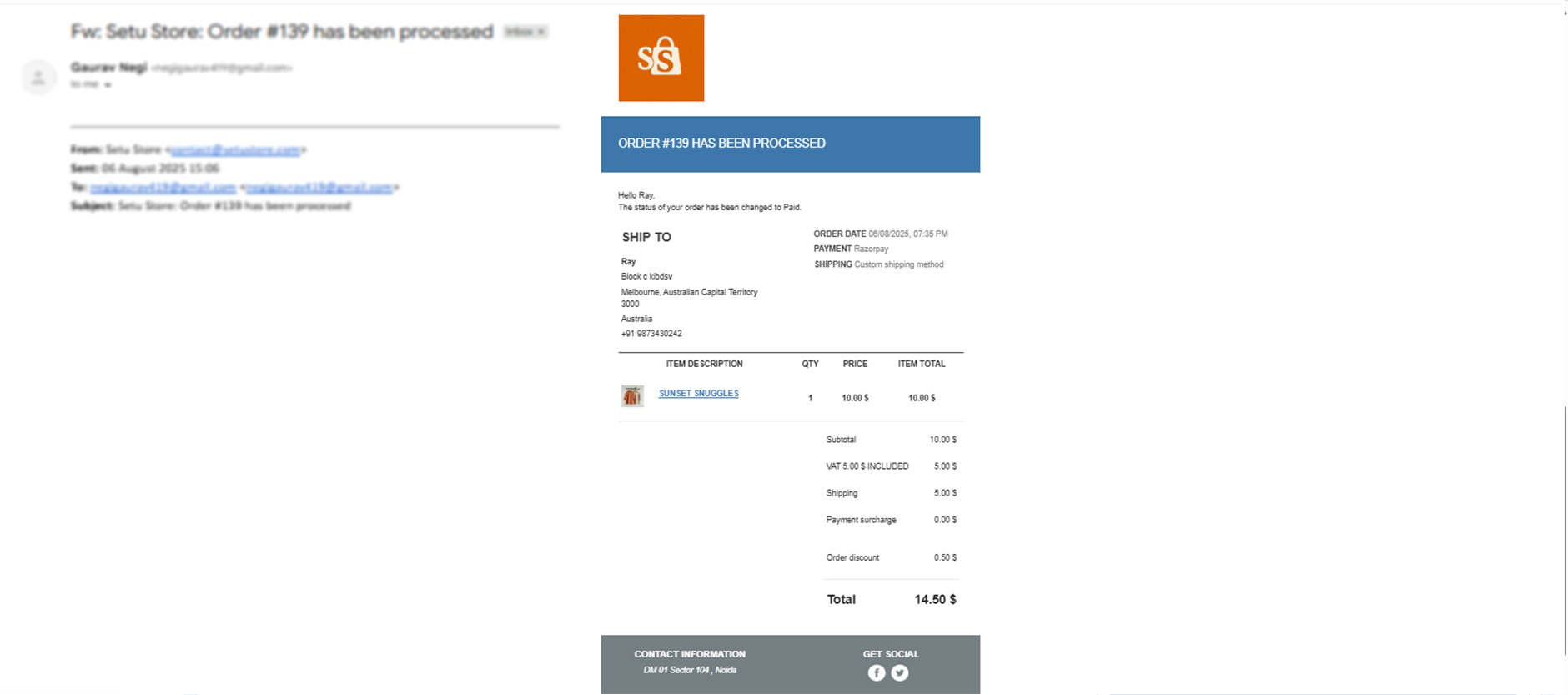
1. Order Notification
Once a customer successfully places an order, you will automatically receive an email notification.
This notification will include all key details of the order—such as product information, quantity, and customer details—to help you process it efficiently.
Tip: Please ensure that your registered email address is active and monitored regularly. If you do not see the notification in your inbox, kindly check your spam or junk folder.
2. Order Management
You can conveniently manage and update all your orders directly through the vendor admin panel.
To view an order, go to the Orders tab on the left side of your vendor dashboard. Select the desired order to check product details, payment status, and shipping information.
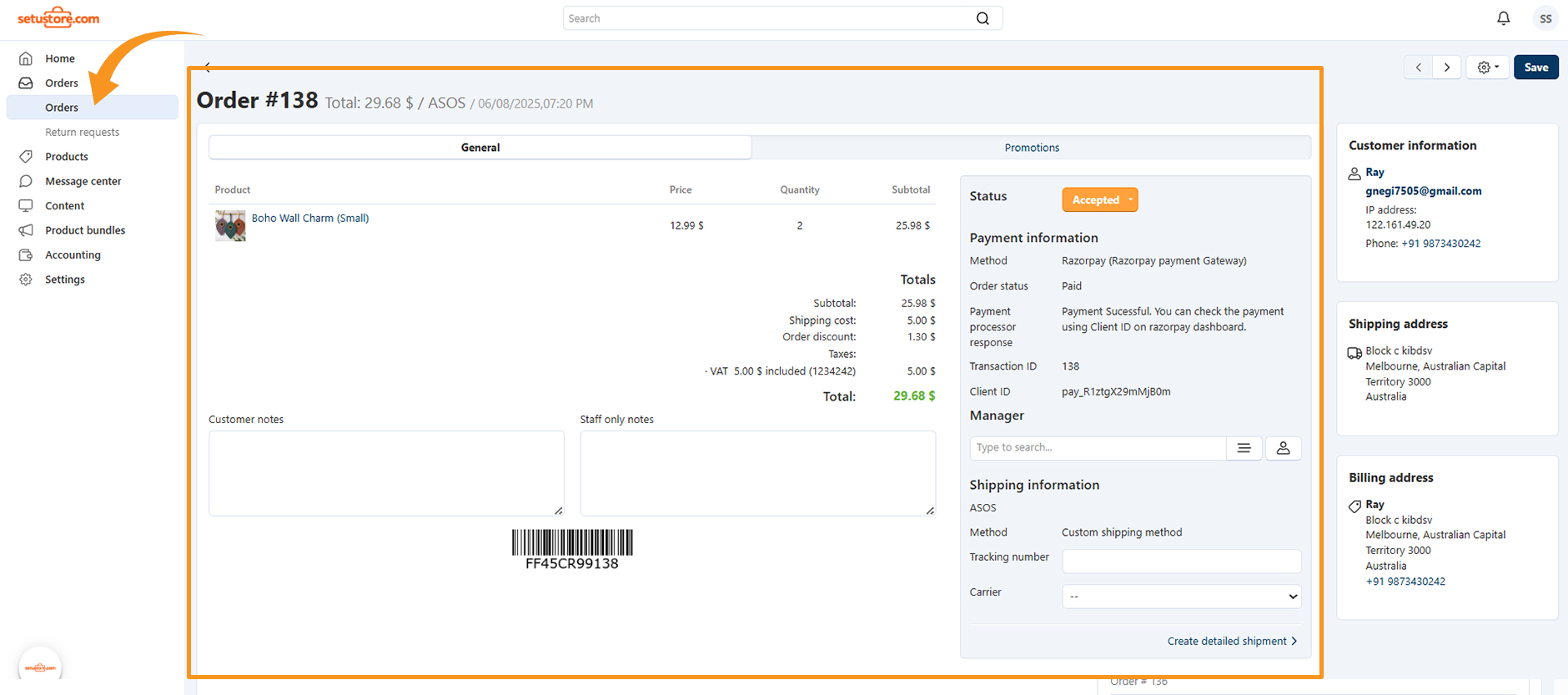
Order Summary:
- Order ID: #135
- Total Amount: $12.31
- Payment Method: Razorpay
Order Details:
- Product: Product_name
- Subtotal: $12.99
- Discount: $0.68
Customer Instructions:
- Customer Notes: Ship it fast
- Staff Only Notes: .....
Order Status:
- Status: Paid
3. Order Status Overview
Within your vendor admin panel, you can access a complete overview of all orders along with their current statuses.
Understanding these statuses is key to efficient order processing:
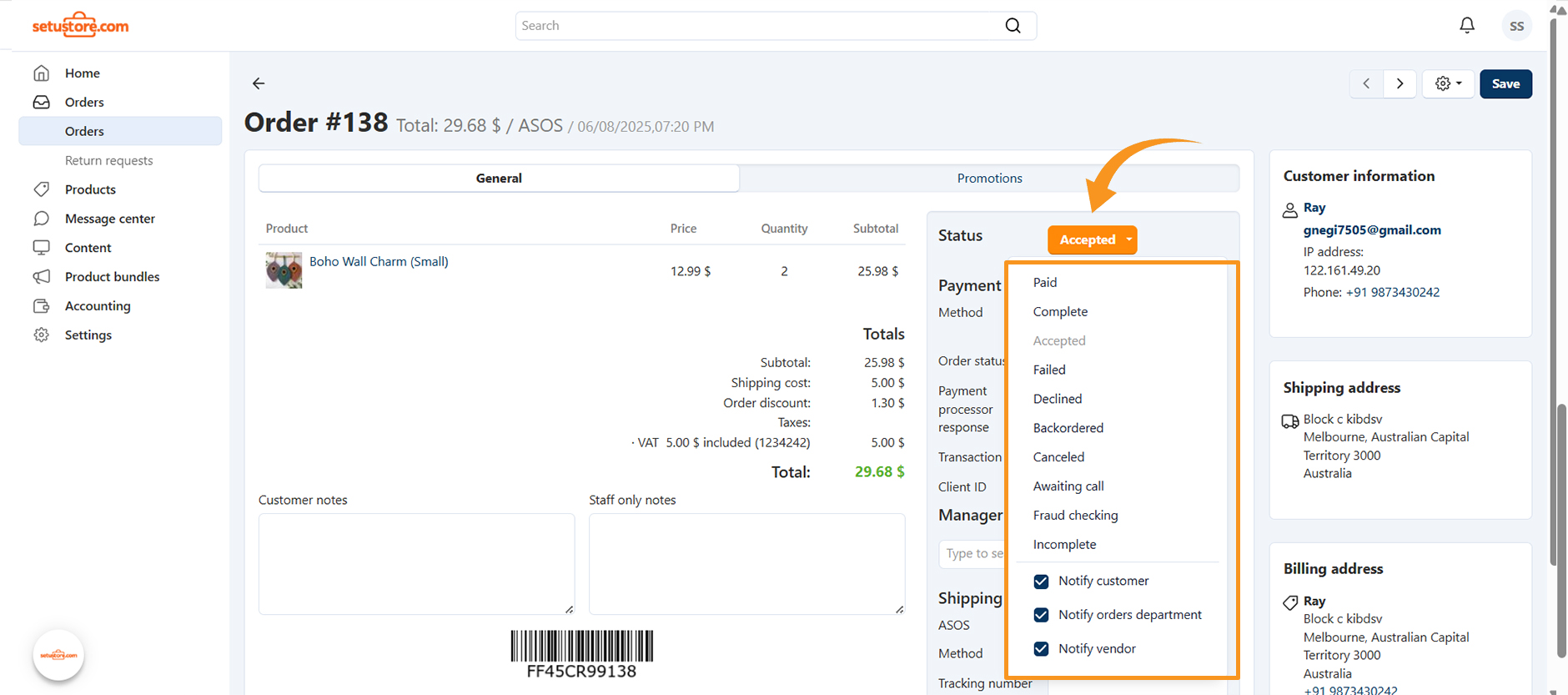
- Paid: Payment has been received, but shipping or fulfillment may still be pending
- Completed: Order has been fully fulfilled and delivered.
- Accepted: The vendor is preparing the order for shipment.
- Failed: The payment attempt was unsuccessful.
- Declined: The payment was declined by the payment gateway or manually by the admin.
- Backordered: The order is accepted but some or all products are out of stock.
- Cancelled: The order was canceled by the customer or admin before processing.
- Awaiting Call: The store is waiting to contact the customer before proceeding.
- Fraud checking: The order is flagged as potentially fraudulent, possibly by the payment system or manually.
- Incomplete: The customer started the checkout process but did not finish it.
Tip: Regularly review the Order Status section to stay informed about your sales, track payments, and manage inventory efficiently.
4. Shipment & Fulfillment
- For all orders placed on Setu Store, the shipping and fulfillment process is managed directly by the marketplace.
- Once the order is ready to ship, our logistics team takes over to ensure prompt and reliable delivery to the customer.
- You can easily track the shipment status within your vendor panel once the order has been handed over for delivery.
Key Point: As a vendor, your main responsibility is to prepare the order for shipment and update its status accurately. The Setu Store logistics team will handle the delivery to the customer.
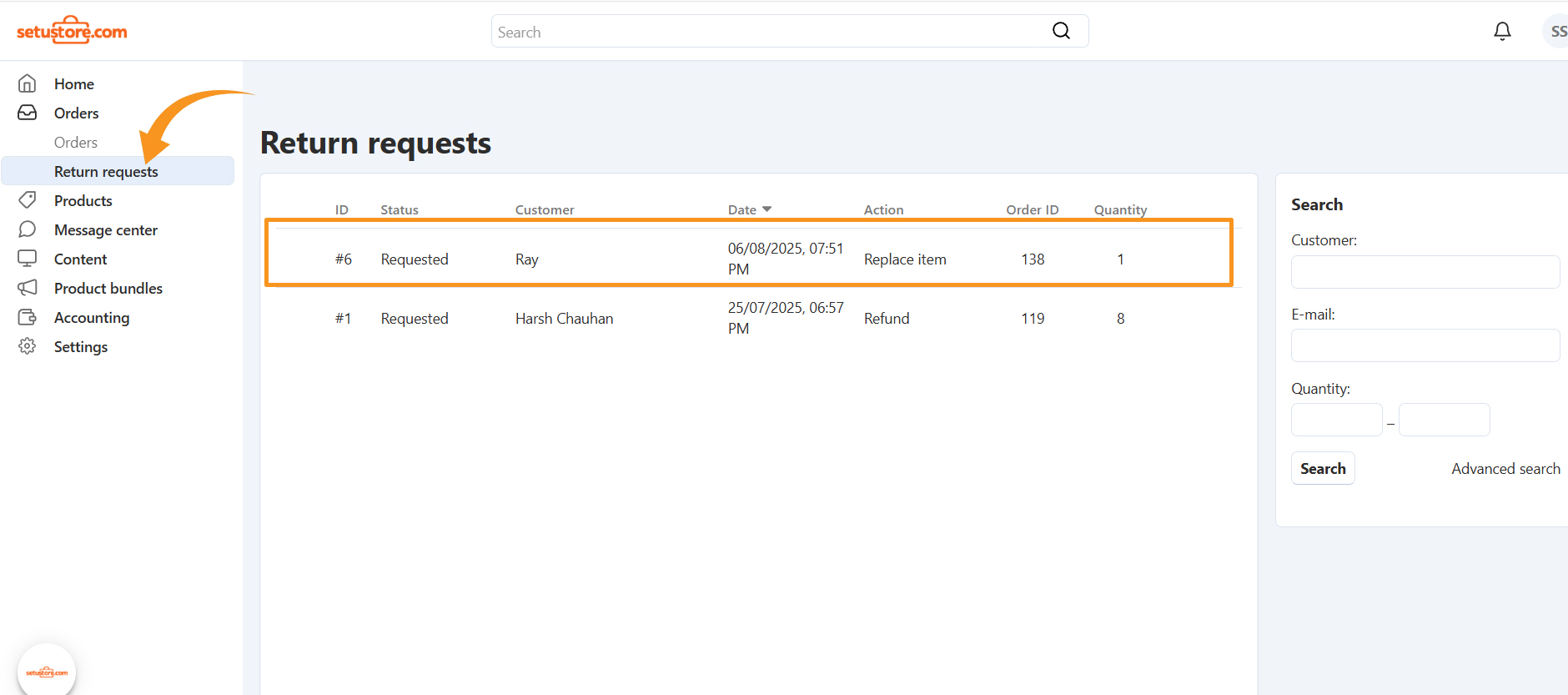
5. Return/Refund Request
- You can view all return or refund requests related to your orders directly within your vendor admin panel.
- Please note that vendors are not authorized to take action on these requests.
- All return and refund processes—including approvals, rejections, and payments—are managed exclusively by the Setu Store administration team.
Important: While you may track the status of return or refund requests for your reference, all actions and communications regarding these requests must be handled by the Setu Store administrators. Do not attempt to process returns or refunds independently.
Vendor Support
Have questions about order processing? Our team is here to help.
- Email: harsh@setustore.com
- Phone: +91 7838797366 (Mon-Sun, 9AM-6PM)
- Message Center: Available on the Setu Store website Vendor Panel
